Home > Academy Topics: Investments
Investment Accounts
Client investment accounts are updated in SmartOffice on a nightly basis through Albridge, so you don't have to create accounts manually. This lesson explains how to review and manage client accounts.
Viewing a Client's Accounts
Suppose you want to view the accounts associated with client Ray Long. Here are the steps you would take:
- Open Ray Long's contact record.
Click the Investment Accounts tab.
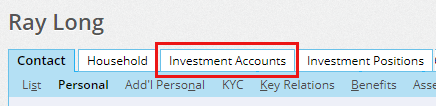
The tab lists Ray's brokerage, direct and other accounts downloaded from Albridge.
Tip: The Total Value column shows the value of each account. The total at the bottom of that column represents the client's total assets under management.
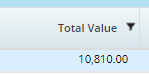
- To see the details of an account, click its link in the first column.
Editing an Investment Account
You can edit certain information in an investment account. For example, you can change the Account Name or the Account Type. You will still receive nightly updates from Albridge, but your changes will not be overwritten.
Important: Do not change the Account # field of an investment account. Albridge uses the account number to update account information. Changing the Account # field can result in duplicate accounts being created in your database.