In SmartOffice, you can use the calendar features to collaborate with other users on sales and servicing tasks.
Assigning a Task to Another User
Suppose you have an upcoming call with client Ray Long, and you want to assign a task to your tax specialist, Lucy, to do some research and make a recommendation.
Click the Add Task button in the Quick Action Corner.

You should see the Activity Detail dialog box (if not, click the Comprehensive button).
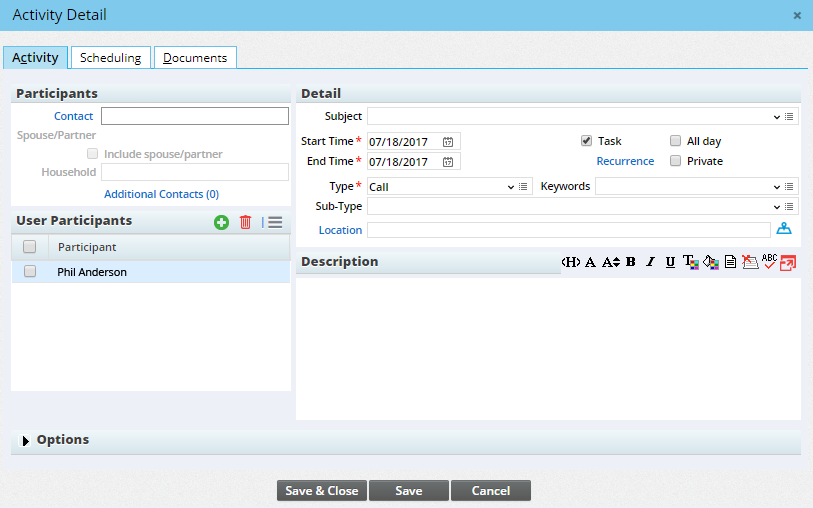
Type a subject (example: Research for client Ray Long) and some notes in the Description field.
- Use the Pick Date buttons
 in the Start Time and End Time fields to set start and end dates for the task.
in the Start Time and End Time fields to set start and end dates for the task. - Under User Participants, click the Add New Participant button
 .
. - Select Lucy's name from the list of available users.
Under User Participants, select your name, and then click the Delete 'Participant' Record button
 .
.Tip: You can leave your name in the User Participant List or remove it, depending on whether you want to remain involved in the task. If you leave your name, the task appears on your Tasks list and the other participant's Tasks list.
- Click Save & Close.
The task in now assigned to Lucy and will appear in her Tasks list when she views her calendar.
Viewing the Other User's Tasks
Suppose you want to make sure the task you assigned to Lucy appears in her Tasks list. You can select the option to view her calendar using these steps:
- Click the Calendar Day or Calendar Week button in the Quick Action Corner to open your calendar.
Near the top of the page, click the Show Other Users' Calendar link next to your name.
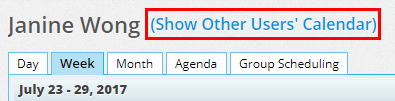
Select View Other Users' Activities, and then click OK.
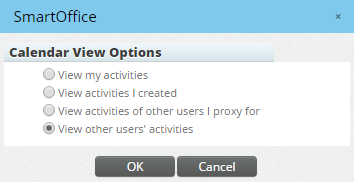
- Click the User-1 link and select Lucy's name.
- Click OK.
Lucy's name now appears at the top of the page, and you can look at her Tasks list to confirm that the task is there. To switch back to your calendar, click the Show Other Users' Calendar link again and select View my activities.
More Help with SmartOffice
General Help
FAQ
- Can I use a browser other than chrome to access the Academy?
- What if I need additional training?
- Do the lessons cost anything? Can i repeat lessons?